
Streamlining Your Notional Portfolio
We’re excited to announce an update to Notional’s portfolio page that makes it easier than ever to track your holdings and assess your risk. We’ve streamlined the interface and introduced new features to give you a clearer view of your positions. Here’s what’s new:
1. Combined Portfolio Overview
Previously, our portfolio page had separate tabs for the overview, holdings, and leveraged vaults. This was redundant—why should users have to switch between three different tabs just to see what they hold in Notional?
With our latest update, we’ve merged these tabs into a single Overview tab. Now, you can see all your holdings and leveraged vault positions in one place, alongside a Net Worth Over Time chart. This change provides a more intuitive and efficient way to manage your portfolio.
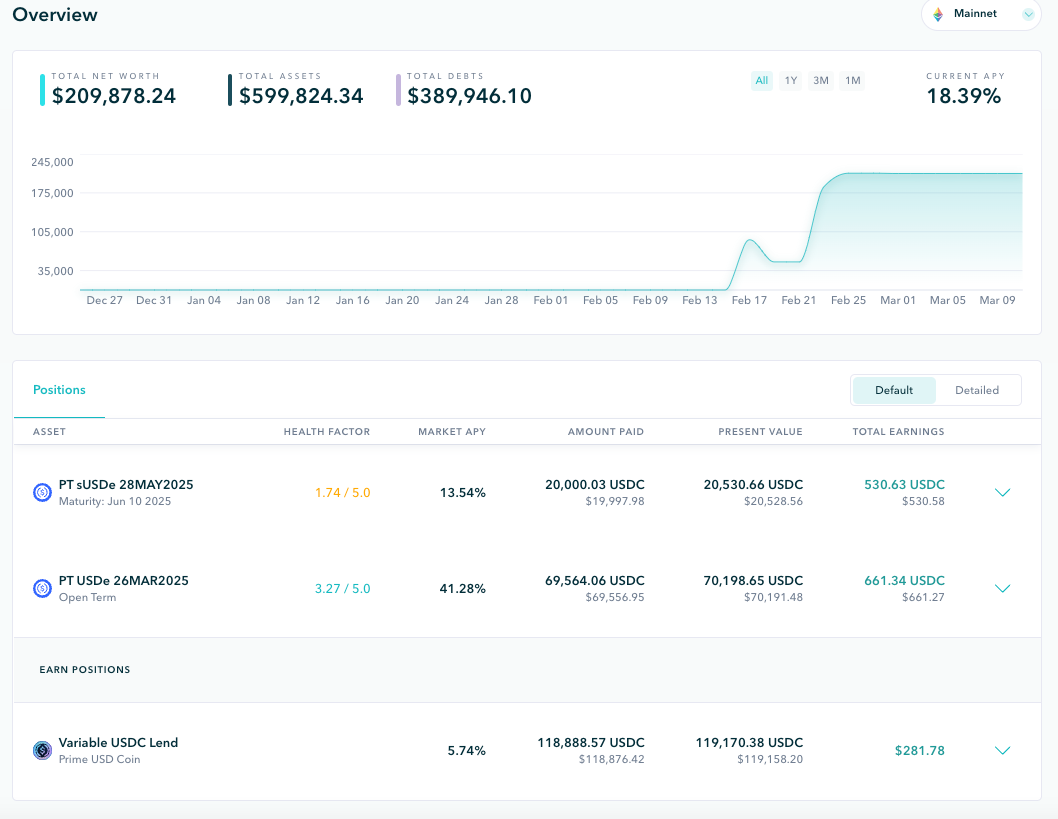
2. Detailed View for Leveraged Vaults
Understanding your leveraged vault positions is crucial, and we’ve made it easier than ever. With our new detailed view option, you can now see granular details about your vault shares and associated debt.
In this detailed view, you can track:
- The number of vault shares you hold
- The amount of debt associated with each position
- Your earnings broken down by each component of your leveraged vault position
This feature gives users a comprehensive breakdown of how their leveraged vaults are performing, making it easier to optimize strategies.
For example, here's a breakdown of this user's March USDe leveraged PT position:
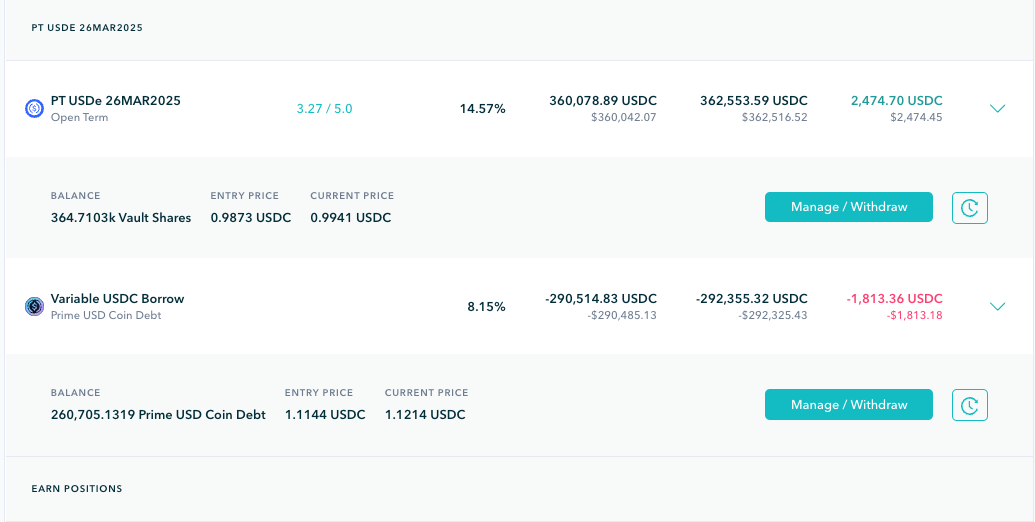
They have 364,710 vault shares (USDe PTs) which they have earned 2,474.70 USDC on vs. 260,705 Prime USDC Debt shares which they have paid 1,813.36 USDC in interest on.
You can use this information to do in-depth analysis on your position such as finding the realized APY you have earned on the vault shares vs. what you have paid on the borrow by comparing your entry price and current price for each.
3. Separate Risk Tab for Better Portfolio Insights
Managing risk effectively is a key part of using Notional. To improve visibility, all risk-related information now lives in a dedicated Risk tab. Here, you can find:
- Your portfolio health factor
- Liquidation prices for each position, presented in a clear and actionable format
With this change, users can assess their portfolio’s risk at a glance and take action as needed to maintain a healthy position.
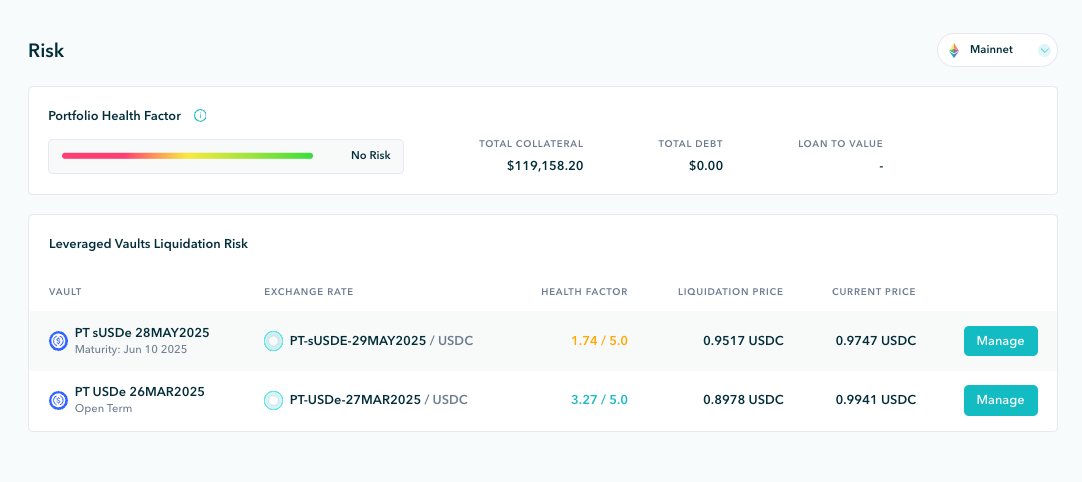
A More Intuitive Portfolio Experience
These updates make it easier to navigate and analyze your portfolio in Notional. Whether you’re checking your net worth, diving into the details of your leveraged vaults, or assessing your risk, our redesigned portfolio page puts all the information you need right at your fingertips.
Open up Notional today and explore the new portfolio experience!
Notional Finance Newsletter
Join the newsletter to receive the latest updates in your inbox.







